Add and Edit Blog Posts
Add and Edit Blog Posts
The Blog feature lets you create, maintain, and publish articles on your site. It provides tools to edit your posts and blog designs, letting you provide a reliable stream of personalized content to attract visitors and create interest in your site.
Create Blog Posts
To create new blog posts:
- In the left panel, click Blog.
- Click New Post.
- Type a Post title for the blog, and select the Post author.
- To add a main image, click +Image and select or upload an image.
- Click Start.
Edit Blog Posts
To edit existing blog posts:
- In the left panel, click Blog, and then click Manage Posts.
- Next to the post you want to edit, click the Edit icon.
To edit the post settings associated with a blog post, click the Post Settings () icon and see Manage Post Settings for more information. Post settings include post status, post details, and post metadata including tags.
Manage Posts
To add, publish, unpublish, edit, or remove posts from your blog, in the left panel, click Blog, and then click Manage Posts.
Edit Layout
Change the design of the blog post page. Any changes you make to this page affects how all posts display on your blog. You can add widgets to enable additional text, graphics, social media, and other effects. Editing the post design only changes the general layout of posts by adding or deleting widgets, rows, and columns. This does not let you change the text or graphics of an individual post.
To edit the layout of all blogs, in the left panel, click
Blog, and then click
Edit Layout.

Learn More About The BBQ Element
Located in Lomita, CA, The BBQ Element specializes in grills, smokers, refrigeration, and other outdoor living accessories. Free personal consultations. Custom design work. Free local delivery. Call us today.
serving Area
The South Bay
Business Hours
- Mon - Fri
- -
- Sat - Sun
- Closed
Walk-Ins Accepted | Appointments Preferred

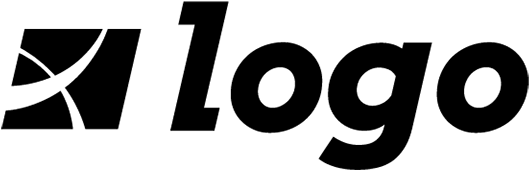


Share On: